 How to generate Code Snippet from Postman
How to generate Code Snippet from Postman
Page content
In this tutorial, we’ll learn how to generate a Code snippet from Postman for HTTP GET, POST, PUT, DELETE requests in various programming languages like C, C#, cURL, Dart, Go, Java, Javascript, NodeJs, Objective-C, PHP, Python, R, Ruby, etc.
Steps to Generate Code Snippet from Postman
You can generate the code snippet from Postman in supported programming languages by following these 5 steps:-
- Create an HTTP request in Postman or Open an existing request in Postman
- Click on the code icon
</>in the right pane. It will open a “Code Snippet” dialog on the right side. - Select the programming language from the dropdown list
- Change the code snippet settings such as formatting, indentation, set request timeout, etc. Available settings change based on your programming language selection from the dropdown list.
- Select the copy icon
⧉to copy the code snippet to your clipboard.
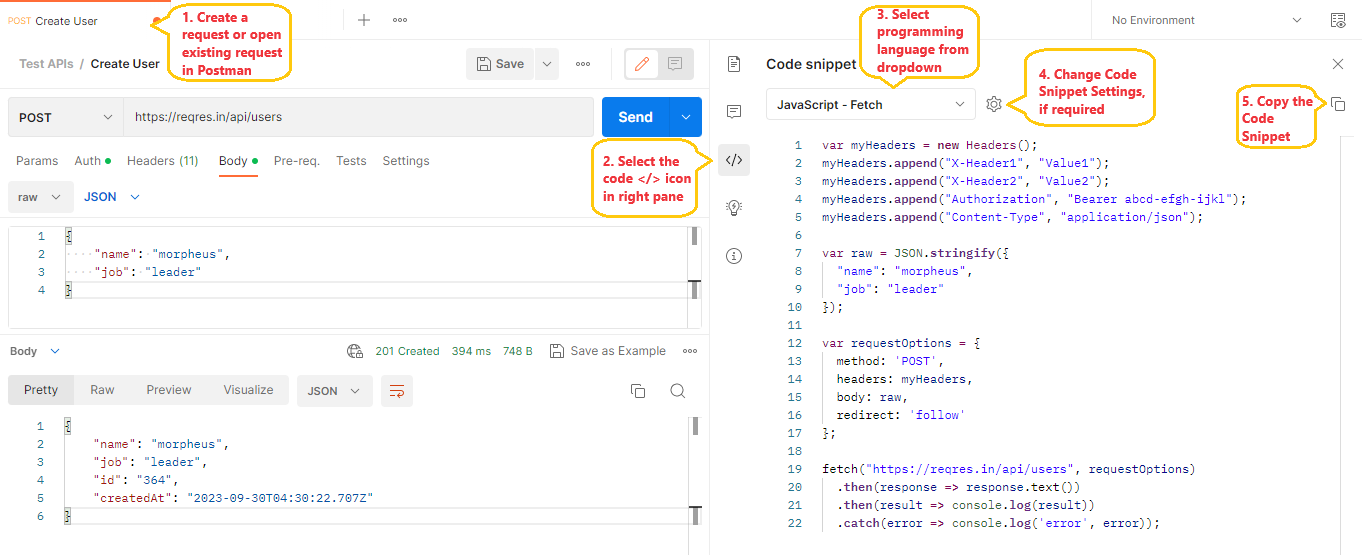
Supported Languages in Postman
Postman is a very powerful tool and can be used to generate code snippets in various languages. Postman supports the following languages and frameworks to generate code snippet, which are available in the dropdown list:-
- C# - HttpClient
- C# - RestSharp
- cURL
- Dart - http
- Go - Native
- HTTP
- Java - OkHttp
- Java - Unirest
- Javascript - Fetch
- Javascript - JQuery
- Javascript - XHR
- C - libcurl
- NodeJs - Axios
- NodeJs - Native
- NodeJs - Request
- NodeJs - Unirest
- Objective C -NSURLSession
- OCaml - Cohttp
- PHP - cURL
- PHP - Guzzle
- PHP - Http_Request2
- PHP - pecl_http
- PowerShell- RestMethod
- Python - http.client
- Python - Requests
- R - httr
- R - RCurl
- Ruby - NET::Http
- Shell - Httpie
- Shell - wget
- Swift - URLSession
