 Setup a Spring Boot Project using Spring Initializr
Setup a Spring Boot Project using Spring Initializr
In this article, we’ll learn how to create a Spring Boot project quickly from scratch use Spring Initializer.
Spring Initializr
It is highly recommended to use Spring Initializr for the initial setup of your Spring Boot Project. Some of the advantage of Spring Initializer:-
-
It is the quickest way to setup a project by selecting project build, language, spring boot version, project metadata, and required dependencies.
-
You will always be working on the latest stable spring boot version, the latest stable version is selected by default.
-
Auto generates
pom.xmlorbuild.gradlefor you based on your selections. -
You can use SHARE button to generate a URL for your selected configuration, e.g.
The above URL will show following configuration pre-selected in Spring Initialzr

Example of Spring Boot RESTFul API Project
-
You can quickly review the project using EXPLORE before generating a project.
-
You can GENERATE the project. It will download a .zip file, which you can extract and import in Spring STS, Eclipse, or IntelliJ IDE
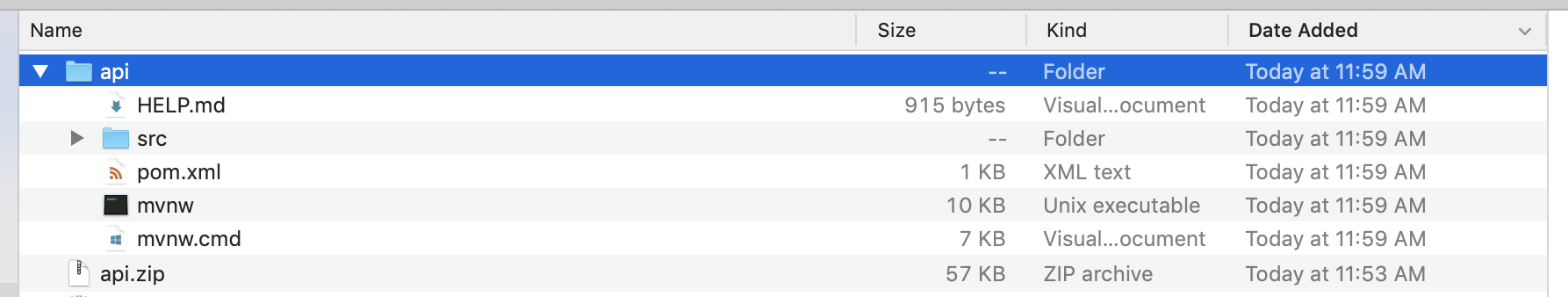
Downloaded api.zip and its extracted files
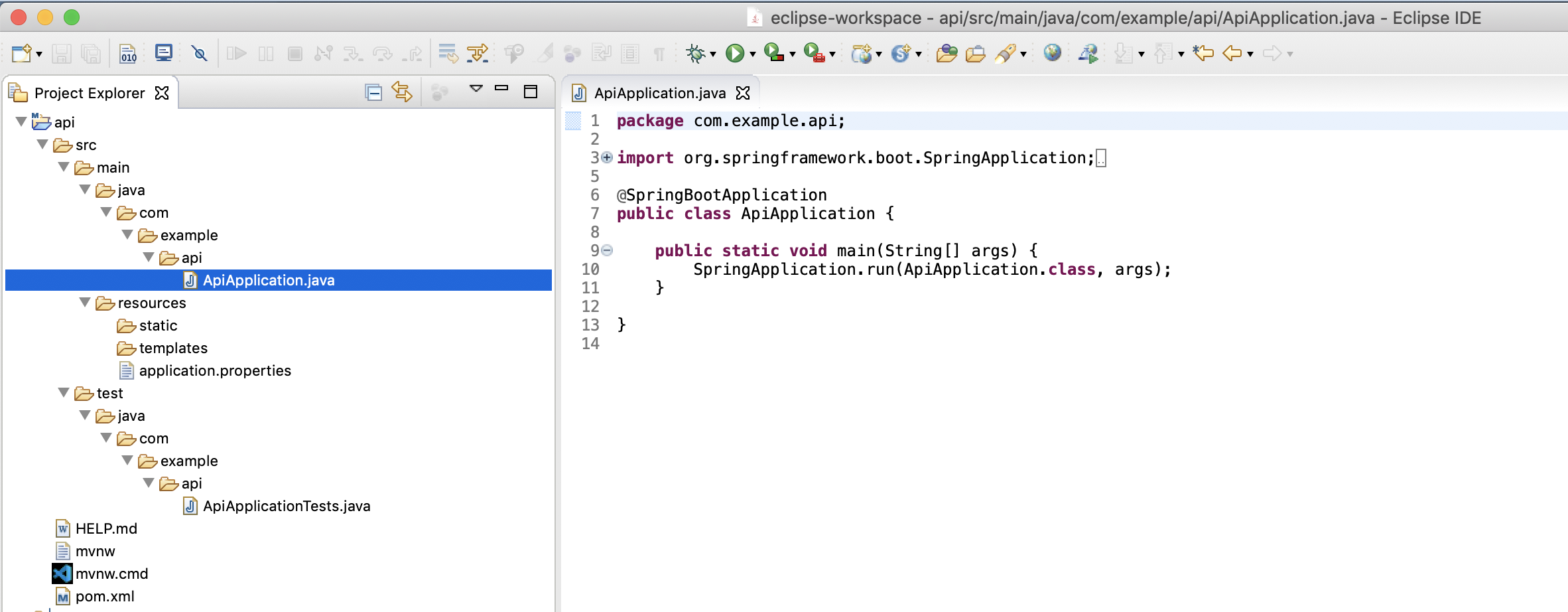
Imported Spring Boot Project in Eclipse
That’s it. I hope this will encourage you to build a project using Spring Initalizr
Spring Initializr for Eclipse IDE
If you use Eclipse IDE for Java development then you can install plugin Spring Tool for Eclipse IDE which is very useful to quickly create a Spring Boot project within Eclipse using Spring Initializr.
Read How to setup Spring Tool for Eclipse IDE and create Spring Boot Project
